With spread of internet, now anyone can easily chat with their dear ones. The internet allows you to send your messages in a moments notice. But often the messages you send are not that meaningful, unless they are in their original script. They often get mis-interpreted and have to be said again. This problem can be avoided if you can type in your original script.
Here, you will see the process to set up typing in any Indian language (instructions are for Hindi, and can easily be replicated for other languages as well) without any additional software install.
This article shows you the steps for Windows 10. Other versions will be similar to this as well.
So, let's start. Open your control panel and select Time and Language tile.
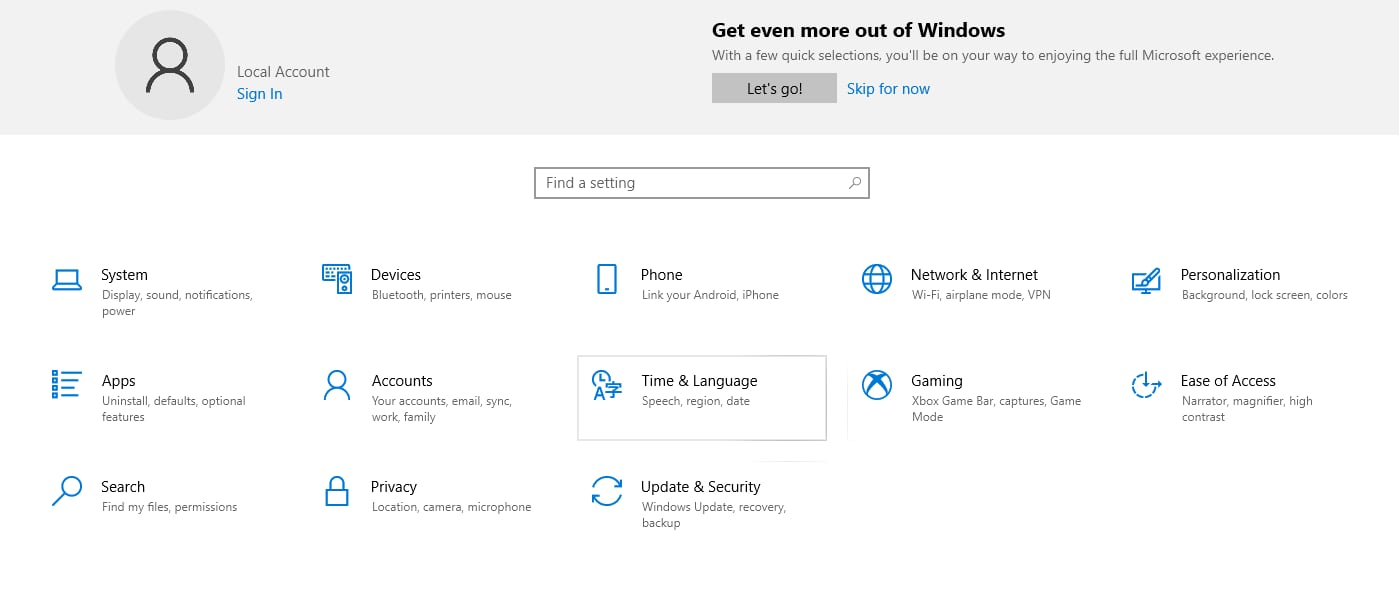
Then select the language tab and click on Add a Language under Preferred languages. In the dialog that appears, search for your desired language (Hindi is shown in this screenshot):
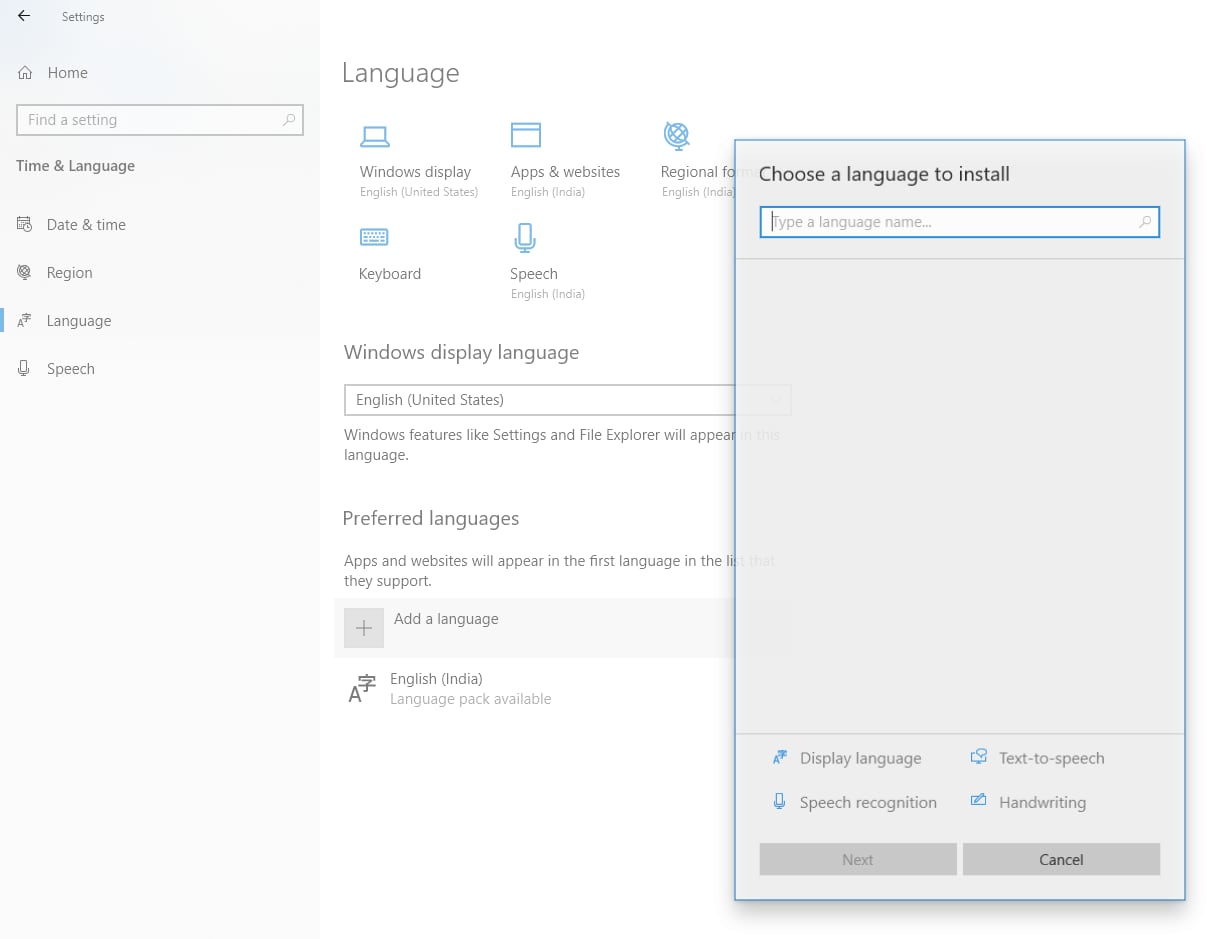
Select your language and click on next button. You might see something like this:
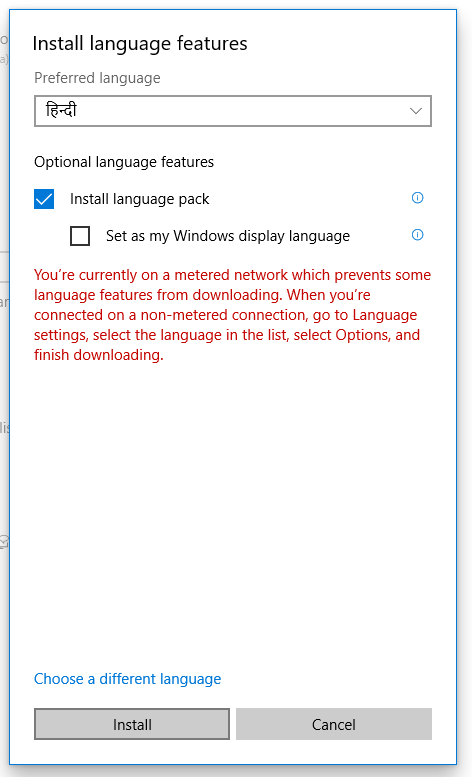
You may choose to install the language pack and a few other options along with the language features. Click Install to begin the installation, you may see some files downloading as shown below:
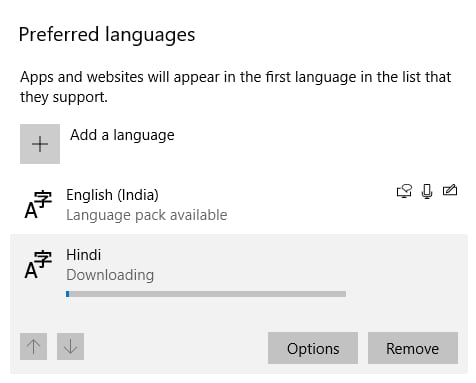
After the installation finishes, click on Options to open additional settings. You will see language options and below you will see Keyboards. Click on Add a keyboard and you will see a handful of options as shown below:
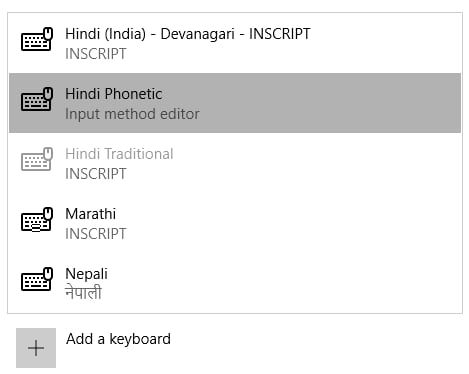
Choose Hindi Phonetic - Input method editor option to add the keyboard. This keyboard will allow you to type using your QWERTY keyboard and see results in Devnagari. After adding this keyboard, you will see a language bar in bottom right of the task bar titled ENG. On clicking this, you will see keyboards as listed below:
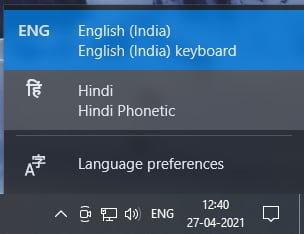
Select Hindi Phonetic keyboard and now try typing a few words. For example typing vikesh will give you following options:

To choose an option, you can select using mouse, or highlight using arrow keys and hit enter to select or optionally press the numeric key indicated before the options.
So, now you can happily type in your own language. Happy typing!
You can also set up Hindi typing in Android, iOS and Mac OS as well.
