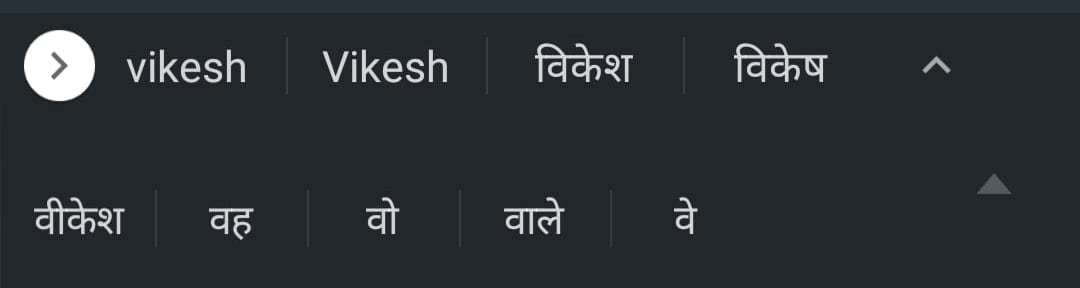WhatsApp is the medium of people for sending quick and short messages today. Billions of messages are exchanged every minute or so across the world using messageing apps. But their language is not usually English (but script is - roman)! Most people don't know that with simple steps they can send their messages using their own mother tongue without installing any additional app on your phone.
All you need to have is the default keyboard installed on your phone i.e. GBoard and updated to the latest version. It is also available for iPhone as well. Following these simple steps, now you can type in your mother tongue as well (instructions are same for both iOS and Android):
Simply long press the comma key and you will see a popup appear for settings of the keyboard. Then glide to settings to open the settings as shown (or simply click on the cog icon shown in the suggestion bar over the keyboard):
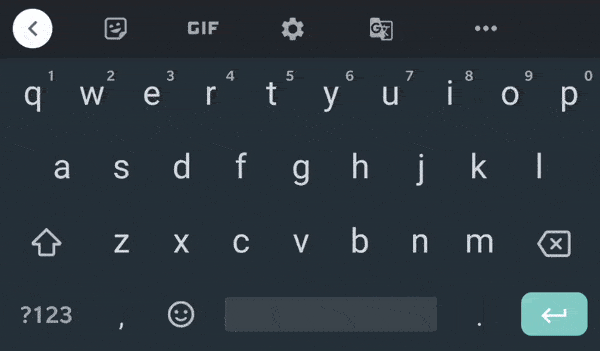
After you open the settings, you will see the languages as the first option. Tap to open it. All your installed keyboard lanugages will be listed here. Now click on Add Keyboard button and then choose Hindi:
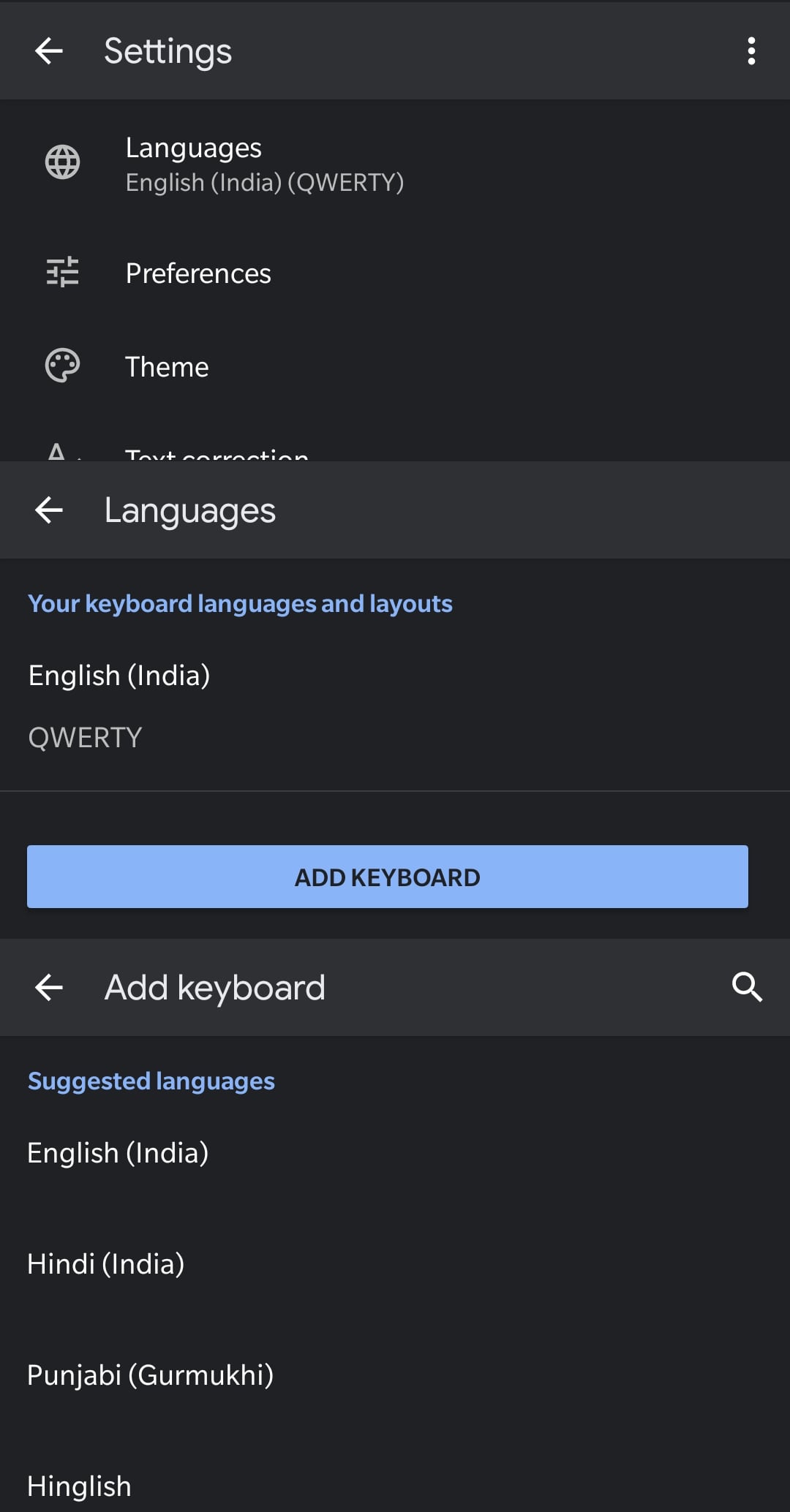
Under this option, you will see three type of keyboards: abc to Hindi, Hindi and Handwriting keyboard. The first keyboard allows you to type in English and see it converted to Hindi (which we shall choose), the second one is standard Hindi Keyboard listing all Hindi akshars(letters), and the third one allows you to write and see it converted. Now, choose the first keyboard as shown below and click on Done:

Now, in the keyboard you will notice a globe button in the lower line. Pressing this button will switch the keyboard lanugages from the installed ones. For Hindi keyboard, you should see something like:

Now, when you will type something, you will see suggestions in both English and Hindi as shown below:
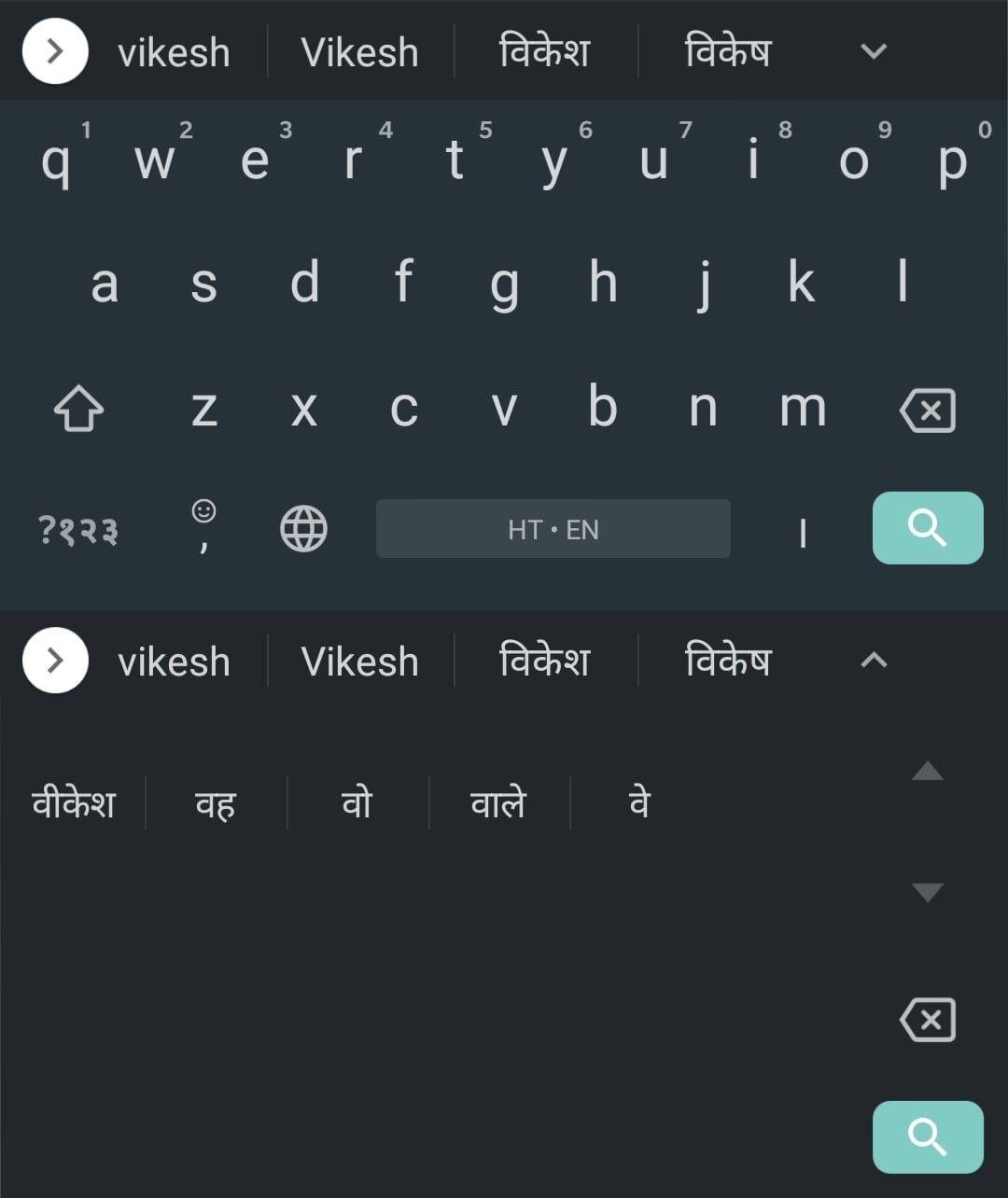
You can also click the arrow button at the end of suggestions to see even more suggestions.
So, now you can type in Hindi in Android and iOS using GBoard easily.
You can also set up Hindi typing in Windows 10 and Mac OS as well.