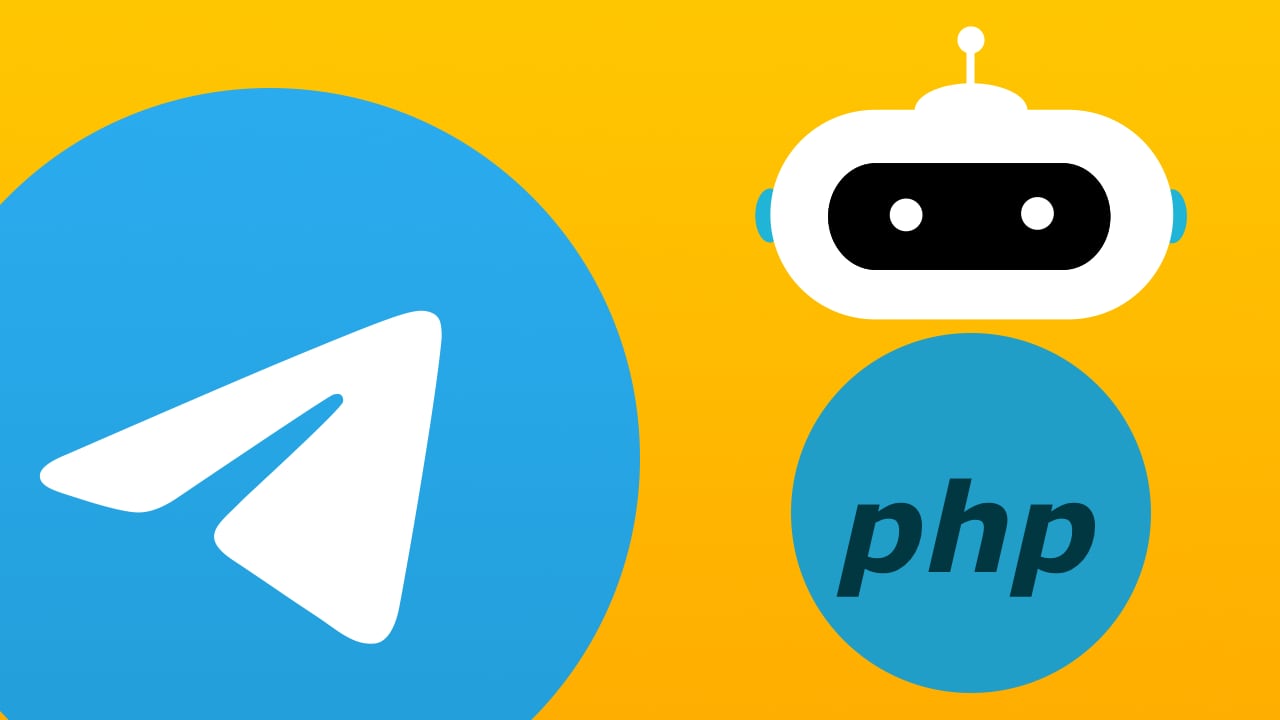Telegram is the booming chat platform after WhatsApp privacy fiasco. Telegram has many cool features up its sleeves, that WhatsApp does not. One such example is bots. Bots are chat "applications" that run inside Telegram.
The bots can be used to exchange messages with users, they can act as administrators in groups and even work as gateway to the rest of the internet into your own Telegram.
There are many mention-worthy features that Telegram bots can do:
- They can manage groups and posts being shared in a group - performing otherwise dull and boring tasks for humans
- Provide virtual storefront by accepting payments and generating invoices - all from within Telegram
- Automated replies - acting as a privacy layer between the user and customer support agent
- Integrate with other services available on the internet like giving updates for changes in particular web pages
- Even build games using HTML5 technologies
- Provide custom keyboards, so user doesn't have to type in full command
- Custom commands for shortcuts available at all time using a simple key - /
- Provide inline suggestions to group chats and even private chats
- and many more
With all these features, bots sure do pack a punch.
This article series will equip you with the knowledge to create a bot, setting the bot for its first words, bot hosting options, example code in PHP (with algorithm - for adaptation into other programming languages as well), sending messages, images, videos etc, advanced methods like custom keyboards, deep linking, and many more:
- Creating a bot by starting a chat with BotFather
- Setting up hosting for bot - even running a bot without hosting
- Saying the first words
- Send images, video, audio and other documents
- Database Schema for Bot Management
- Talking to BotFather and customizing your bot
- Additional tips regarding your bot
- Example Telegram bot written in PHP