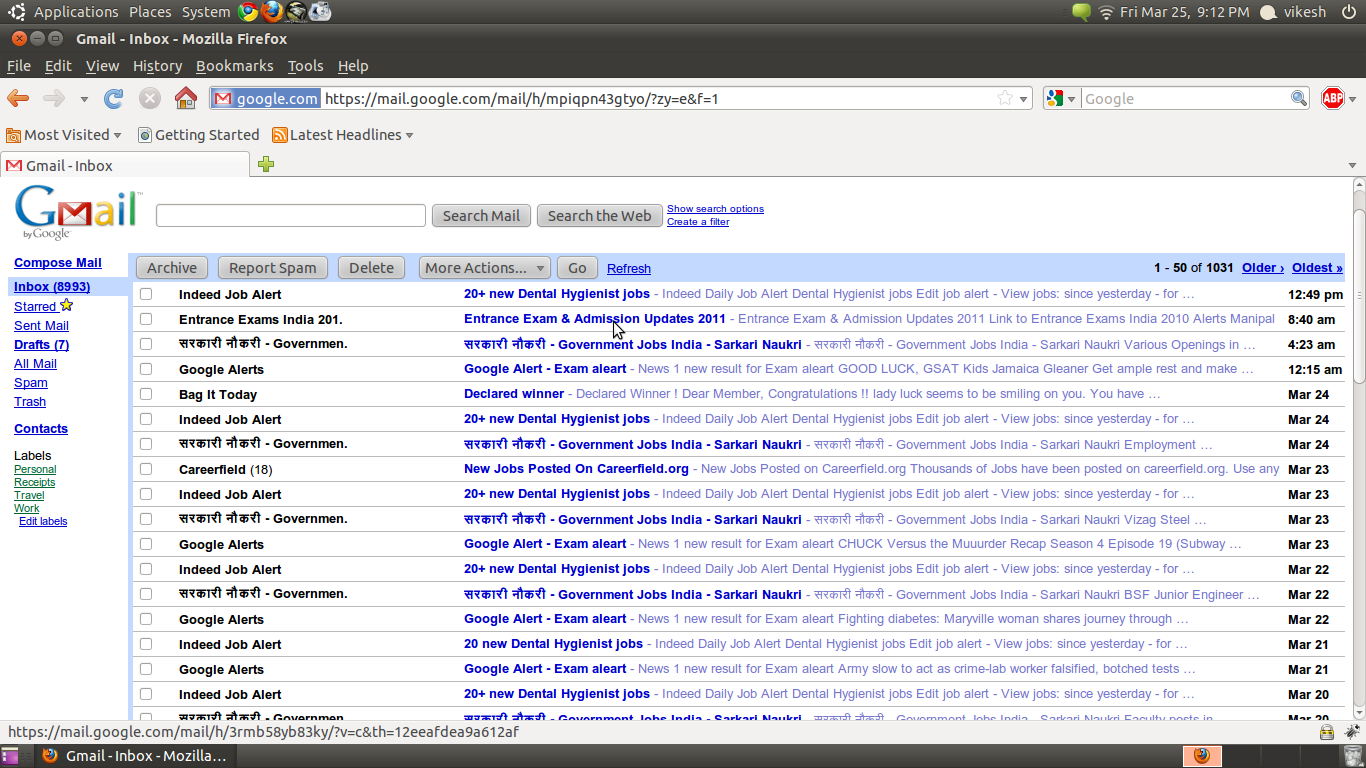What happens when you open up your inbox to find some important mail received some time ago? You end up with scrolling down a long list of unwanted mails, and possibly think if there is any way to make out of it? Yes there is! You can save your mailbox from getting filled up with useless mails using disposable email addresses.
Sometimes you need to download some attachment posted on a forum, but it says downloads are available to users only. We generally do register using our general mail address and end up with a ton of mails getting to our mailbox. One way to reduce this clutter is register for the forums using disposable mail addresses. There are various services which provides you with facility of use and throw mail address. No registration for such services is required, just select the mail address and register with this email fearlessly.
Pro’s of disposable email addresses
- They save you from the clutter in your inbox.
- You don’t have to register any mail address, just use it and throw!
- You don't need provide your personal email address.
- The mail address you select is ready in few seconds.
- No need to login to check mails.
- Various options are available for filtering of mails
Cons of disposable email addresses
- Some sites have policy of restricting such email addresses.
- As the inbox is "publicly" visible so any sensitive information or mail can cause problems if read by someone else.
Popular Services
YOPmail
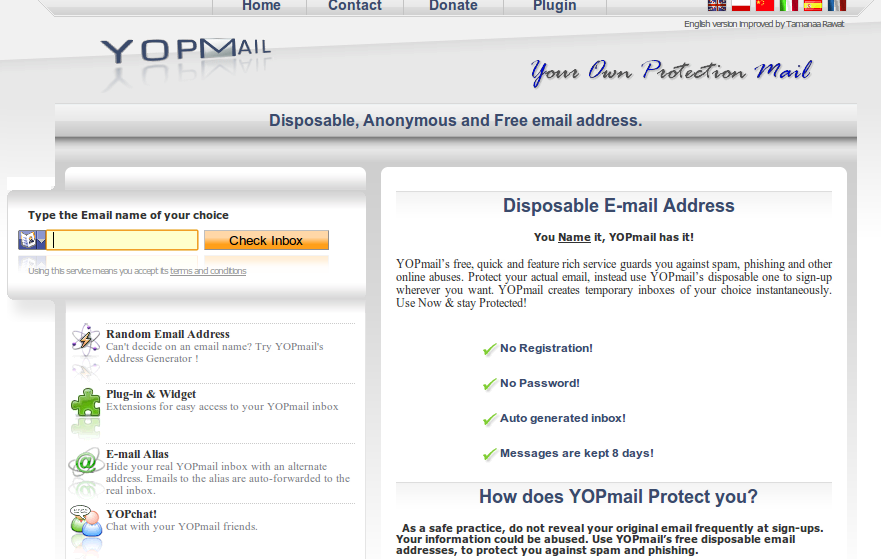
YOPmail supports six languages and provides the disposable email addresses with aliases for it. You don’t need to create any address, it is automatically generated when it is asked for a mail. The messages are kept for 8 days after which they get deleted. To check the inbox you can enter the mail address on the homepage provided or just type the address as http://www.yopmail.com/?[temporary-email-address] into your browser’s address bar. Emails to another yopmail address are allowed anonymously but others are prohibited. Forwarding and RSS feed for any particular inbox is also supported.
MailCatch
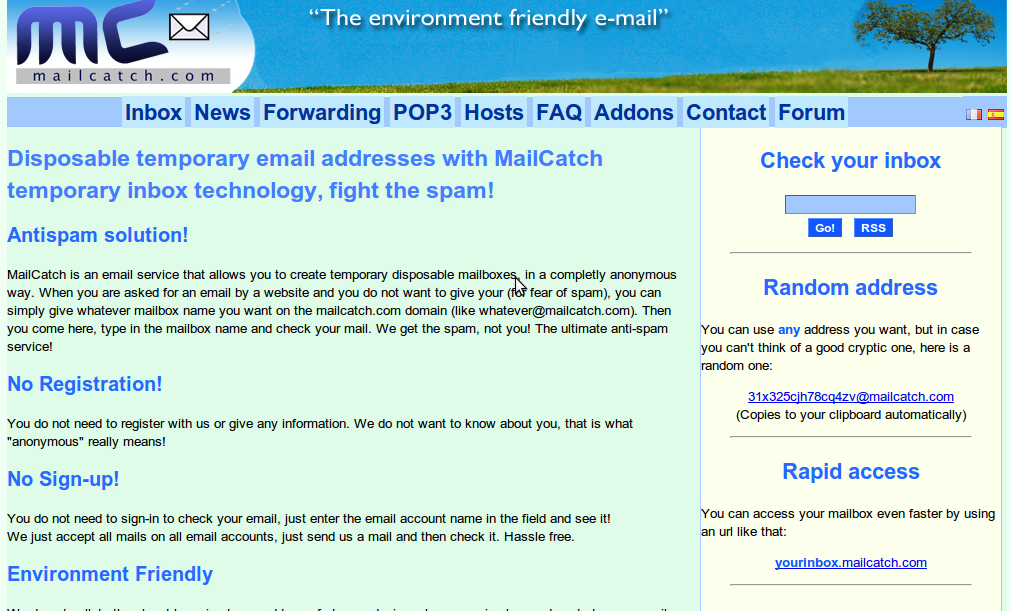
It basically supports RSS, POP3, forwarding, URL access for a mail address and has a forum too. The mails are cleaned as quickly as needed. Direct access to http://mailaddress.mailcatch.com/ will give you the mails for the particular mail address. There isn’t a need to create any mailbox, it is created on the go.
myTrashMail
It does not support direct URL access but supports RSS, secure mail, forwarding and user registration for a couple of other features. Addresses are created on the fly. It provides temporary email accounts that can accept emails up to 2MB each (4MB limit per account) and the mails are deleted when this limit is crossed.
TempINBOX
Free receive only disposable email are created on the fly. It supports a few other domains for the mail addresses. RSS feed for a mailbox is available. The look of website is little glitch.
10 Minute Mail
As name indicates the mailbox you select is active for only 10 minutes, after which it expires. You are required to create an inbox first to be able to receive the emails. It generally generates the random mailbox for you as you open its homepage and shows you the address which expires after 10 minutes. More time can be asked for a particular mailbox. It supports about 40 languages. You can reply to incoming emails, and forward them to an alternate email address.
AnonymBox
Emails can be received and replied to for a generated email address. The validity for the inbox is 12 hours. It supports 7 languages. RSS feeds are supported.
Note: Not working now.
MintEMail
It does not support RSS and has 3 hours of lifetime for inbox. It is based on Ajax, is simple and user- friendly.
UMail
It’s not a complete temporary email service but you can create disposable email address with one click. Sign up for it and enjoy the features of a mail service with ease of temporary mailboxes at just one click. Registration is required.
SoodoNims
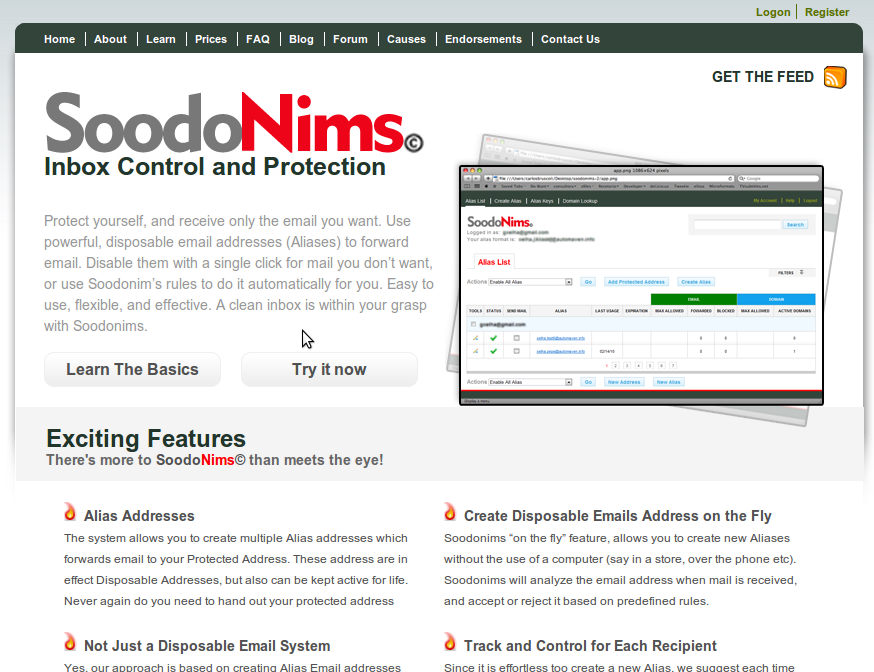
SoodoNims provides a sophisticated disposable email address which can be customised to provide an unlimited number of sub-addresses. Individual sub-addresses can be controlled in many ways, including setting a fixed maximum number of incoming email messages, an expiration date, a maximum number of separate senders, and various other control options.
Umail
Well if you haven’t registered any email address yet, you can go for UMail as it is a mailbox cum temporary mail alias provider. It lets you manage temporary mail aliases and sends them to your inbox also.
Note: Not working now.
| Service | RSS | Forward | Create | Life | Remarks |
|---|---|---|---|---|---|
| YOPmail | Y | Y | N | 8 days | URL access, 7+ languages, almost real email address |
| Dispostable | Y | Y | N | 2 days | Custom URL and allows downloading email as EML |
| mailcatch | Y | Y | N | POP3 Access, URL Access and Forum | |
| myTrashMail | Y | Y | N | ||
| TempINBOX | Y | Y | N | ||
| 10Miute Mail | N | Y | Y | 10 min | Reply to mails received |
| Mailinator | Y | Y | N | Alias, browser extensions and Widgets | |
| TempEmail | N | N | Y | 14 days | Captcha to be verified for creation |
| MintEMail | N | N | Y | 3 Hr | |
| TrashMail | N | Y | Y | Adjustable | SSL Secured |
So, use temporary mailboxes/aliases and let your inbox breath.